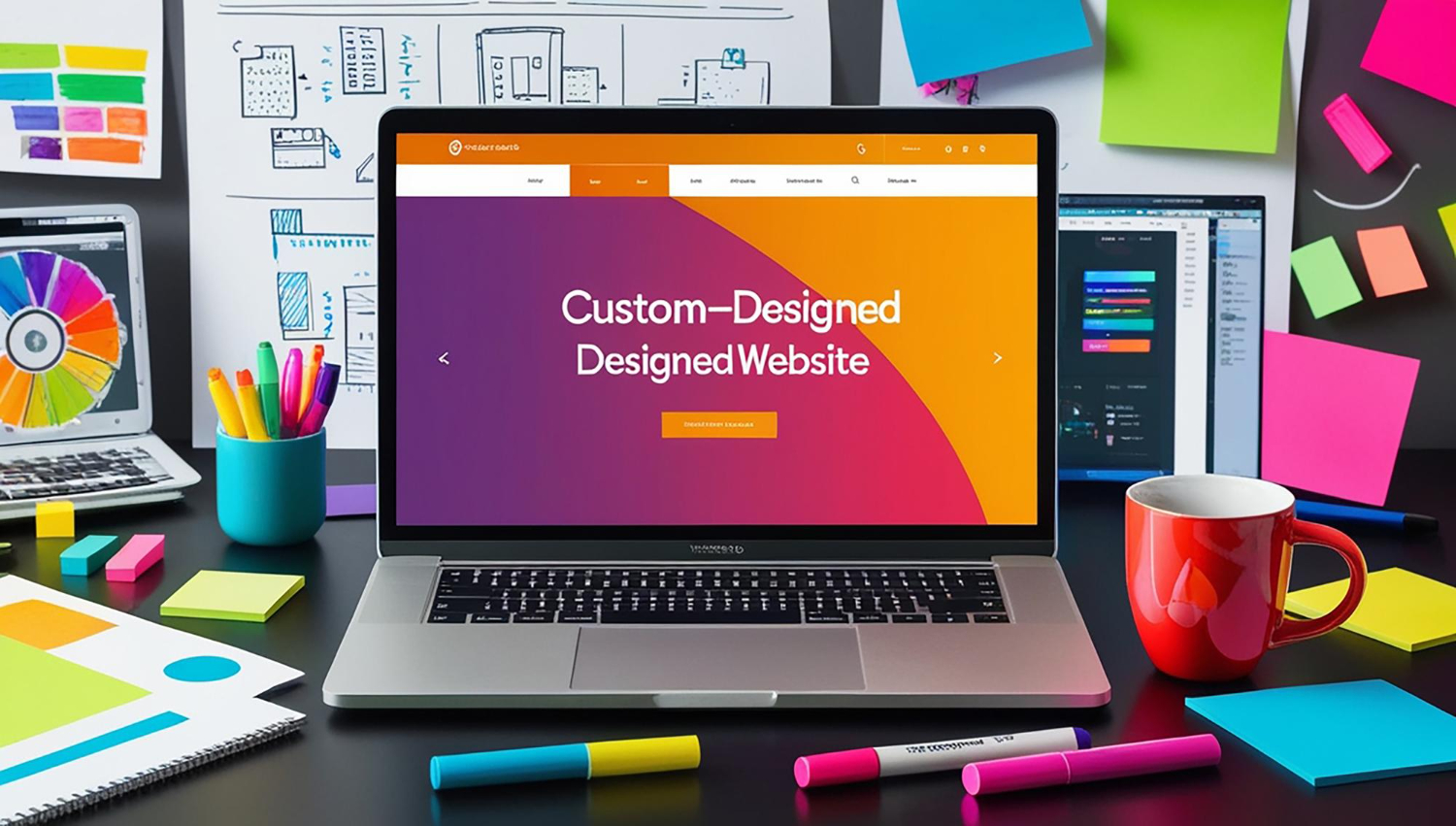First impressions matter, especially on Fiverr, where buyers often make decisions based on the look and feel of a gig. Creating professional, eye-catching gig images can be a challenge if you’re not a designer. Luckily, there are several intuitive and beginner-friendly software tools that can help you design stunning Fiverr gig images without any design experience. In this guide, we’ll walk through the best Fiverr gig image creation software for non-designers, focusing on ease of use, features, and how they can help boost your gig’s visibility and sales.
Table of Contents
Toggle1. Why Professional Fiverr Gig Images Matter
Creating a high-quality Fiverr gig image is essential for standing out in a crowded marketplace. The image is the first thing buyers notice, and it often determines whether they click on your gig or scroll past. A well-designed gig image not only increases your click-through rate (CTR) but also builds trust by conveying professionalism.
- First Impressions Matter: Your gig image needs to grab attention immediately. Buyers are visually driven, and a polished, professional image makes you look reliable and skilled, which influences their purchasing decisions.
- Boosting Visibility: A clear, well-designed image optimized for Fiverr’s search results can make your gig more noticeable, increasing visibility and driving more clicks.
- Building Trust: Professional gig images help establish your credibility. If buyers see a high-quality image, they’re more likely to assume your services are of high quality as well.
By investing time in creating professional gig images, you’ll attract more buyers and boost your sales.
2. Canva: The Best All-in-One Tool for Non-Designers
Canva is a top choice for non-designers who want to create professional gig images without any design experience. Its intuitive drag-and-drop interface, pre-designed templates, and customizable features make it easy to create stunning visuals for your Fiverr gigs.
- Pre-Designed Templates: Canva offers hundreds of ready-made templates tailored for various categories, including social media posts, presentations, and gig images. Simply choose a template, edit the text, and customize the layout to fit your gig.
- Customization Options: You can easily add your branding to Canva’s templates, including your logo, fonts, and color scheme, to make your gig image unique and professional. With its vast library of images, icons, and fonts, you’ll have plenty of resources to work with.
- Free and Premium Features: While Canva offers a free version with plenty of functionality, the premium version unlocks additional design elements, templates, and features that can take your gig images to the next level.
Step-by-Step Guide for Using Canva for Fiverr Gig Images:
- Sign up for a free or premium Canva account.
- Select a template or start from scratch with custom dimensions.
- Customize the text, colors, and images to reflect your Fiverr gig.
- Download your gig image and upload it to Fiverr.
With Canva, you can create high-quality gig images that catch the buyer’s eye and encourage clicks.
3. Snappa: Quick and Simple Gig Image Creation
If you’re looking for a tool that lets you create Fiverr gig images quickly without compromising on quality, Snappa is an excellent choice. It’s known for its simplicity and offers an easy way to design gig images even if you have zero design experience.
- Easy-to-Use Interface: Snappa’s interface is straightforward and intuitive, making it perfect for non-designers. You can create a gig image in just a few clicks by dragging and dropping elements onto the canvas.
- Stock Photos and Graphics: Snappa provides a vast library of stock photos, icons, and graphics that are free to use. This is especially helpful for creating unique visuals without having to spend extra on paid images.
- Image Resizing: One of Snappa’s standout features is its ability to resize images easily, ensuring that your gig image is optimized for Fiverr’s dimensions without distorting quality.
How to Use Snappa for Fiverr Gig Images:
- Choose the correct Fiverr image dimensions (typically 1280×769 pixels).
- Select a pre-made template or create your own design from scratch.
- Customize the template with text, icons, and colors relevant to your gig.
- Download and upload to Fiverr.
Snappa is ideal for quick and effective gig image creation, helping you save time while still producing professional results.
4. Crello: Affordable Alternative with Plenty of Features
Crello is a budget-friendly alternative to Canva that offers similar features and flexibility. It’s an excellent choice for non-designers looking for powerful design tools at an affordable price.
- Pre-Made Templates: Like Canva, Crello offers a wide range of pre-made templates that are perfect for creating Fiverr gig images. You can choose from designs optimized for social media, websites, or freelance services and customize them to fit your needs.
- Affordable Pricing: Crello’s pricing structure is more affordable than many design platforms, making it a great choice for freelancers looking to maximize their gig’s potential without spending too much.
- User-Friendly Customization: You can easily swap images, change fonts, and add custom graphics to Crello’s templates. With access to a library of over 100 million stock images, you’ll never run out of creative ideas.
Creating a Fiverr Gig Image with Crello:
- Sign up for a Crello account and choose a Fiverr-specific template.
- Customize the template by changing the text, images, and background.
- Download the finished image and upload it to Fiverr.
Crello provides everything you need to create polished gig images on a budget, making it a valuable tool for non-designers.
5. Placeit: Perfect for Mockups and Branding
Placeit is the go-to tool for creating realistic mockups and branded images for Fiverr gigs. Whether you’re offering design services, physical products, or even digital services, Placeit allows you to create professional-looking mockups with minimal effort.
- Extensive Mockup Library: Placeit offers an extensive library of mockup templates that let you showcase your designs in realistic environments, from T-shirts and packaging to digital devices and more.
- Branded Visuals: For Fiverr gigs, Placeit is perfect for creating branded gig images that highlight your service’s quality and uniqueness. If you offer web design or graphic services, you can use Placeit to show your work in action on devices or within a branded environment.
- Easy Customization: With Placeit, you can easily upload your design or logo and place it into a mockup template. The process is quick, and you don’t need any design experience to get great results.
How to Use Placeit for Fiverr Gig Images:
- Choose a mockup template that fits your gig’s theme.
- Upload your logo or design and place it in the mockup.
- Customize the text and colors, then download the image to use for your Fiverr gig.
With Placeit, you can create branded images and mockups that build trust and increase engagement with potential buyers.
6. Design Wizard: Simple but Effective for Beginners
If you’re a beginner with no design experience, Design Wizard is an excellent tool for creating Fiverr gig images. It’s a simple design tool that offers pre-made templates and easy customization options, making it perfect for non-designers.
- Beginner-Friendly Interface: Design Wizard’s interface is incredibly simple, designed specifically for those who aren’t familiar with design software. You can create gig images in just a few steps using its drag-and-drop editor.
- Template Library: The tool provides a wide selection of templates that are perfect for Fiverr gigs, social media, or other online platforms. You can choose from a variety of styles and customize them to fit your gig.
- Customization Options: Even though it’s a simple tool, Design Wizard offers plenty of customization features. You can edit text, change colors, and upload your own images to create a gig image that’s unique and professional.
How to Create a Fiverr Gig Image Using Design Wizard:
- Sign up for a free or paid Design Wizard account.
- Choose from a gig image template or start a new project.
- Edit the text, add your own branding, and customize the layout.
- Download the image and upload it to Fiverr.
Design Wizard is a great option for freelancers who want to create polished gig images without spending time learning complex design software.
7. Tips for Optimizing Your Fiverr Gig Images for Maximum Impact
Creating a great gig image is just the first step—optimizing it for Fiverr’s platform is equally important. Here are a few tips to ensure your gig images grab attention and drive clicks:
- Use Clear, Readable Fonts: Avoid overly complex fonts that are difficult to read at a glance. Stick to simple, clean fonts that convey your message quickly.
- Minimalist Design: Don’t overcrowd your gig image with too much information. Keep it minimal, highlighting only the key aspects of your service.
- Brand Consistency: Use consistent colors, fonts, and design elements across all your gig images to create a professional and cohesive look.
- High Resolution: Make sure your images are high-resolution to avoid pixelation. This ensures your gig images look crisp and professional on any device.
By following these optimization tips, you’ll create high-impact gig images that stand out in Fiverr’s crowded marketplace and encourage more buyers to click through to your gig.
Conclusion
Non-designers no longer need to struggle with creating professional Fiverr gig images. With tools like Canva, Snappa, Crello, Placeit, and Design Wizard, anyone can create stunning visuals that boost their gig’s visibility and appeal. These software tools are intuitive, affordable, and packed with features that help you design gig images that build trust and drive clicks. By optimizing your images for Fiverr’s platform and focusing on simplicity and branding, you’ll create polished gig visuals that set you apart from the competition in 2025.